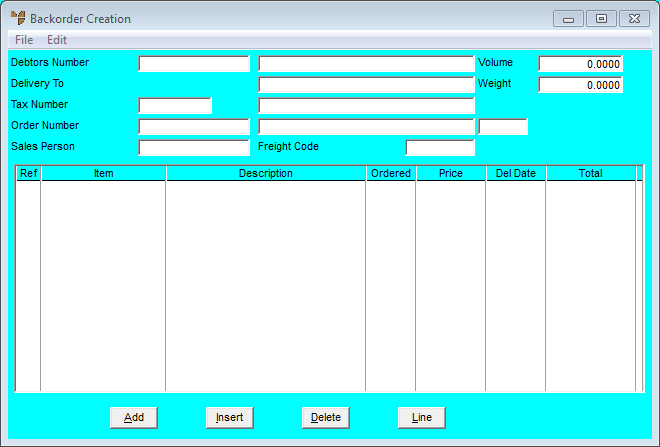
Use this procedure to create a new manual backorder. This would be the normal procedure where:
Micronet displays the Backorder Creation screen.
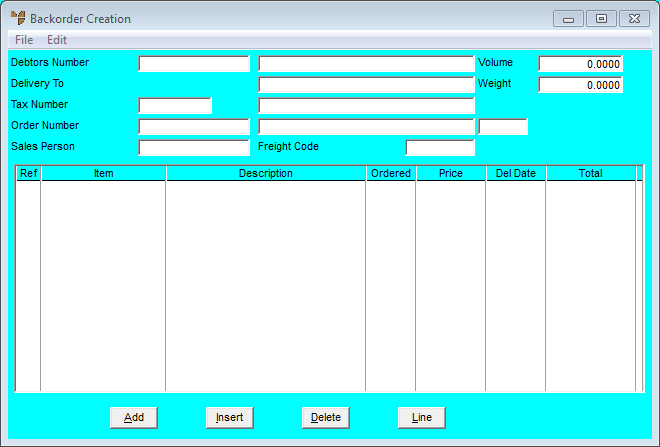
|
|
|
Reference If this screen displays Volume and Weight fields, refer to "Backorder Creation - Edit - Weight\Volume" for more information. |
You can use a partial key search by pressing the Enter key to display the Debtor Selection screen.
When you have entered or selected a debtor, Micronet displays the Backorder Creation Header screen.
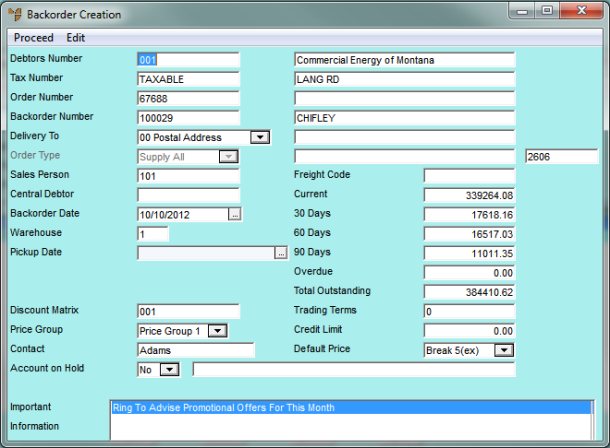
For information about using this screen, refer to "Maintaining the Backorder Creation Header".